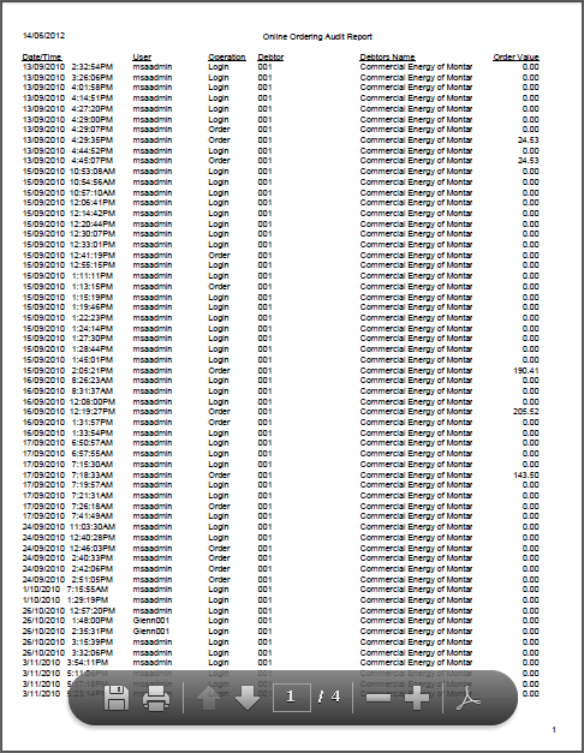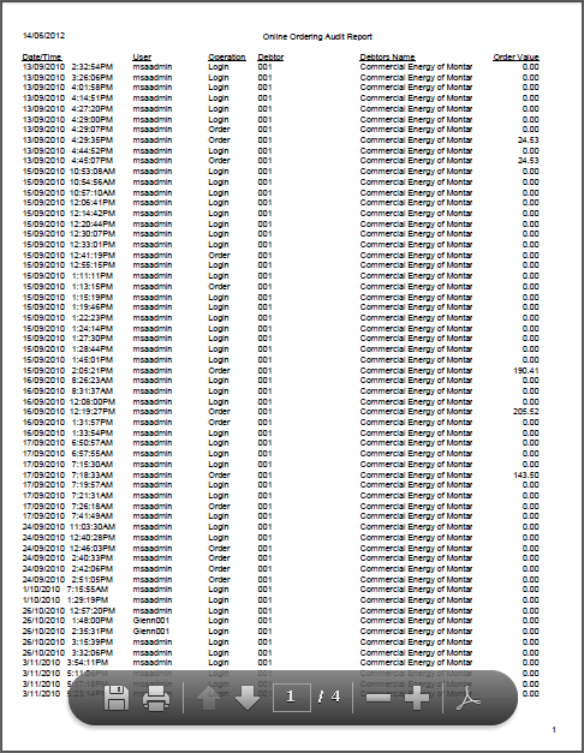Printing the Log Report
You can print the log report to a PDF file and then you can then either save the file or print it to a printer.
- Display the Log Report screen and select a date range if required.
Refer to "Log Report".
- Select the Run Report button (without checking the Excel checkbox).
MOO prints the log file and displays it on the screen as a PDF file.
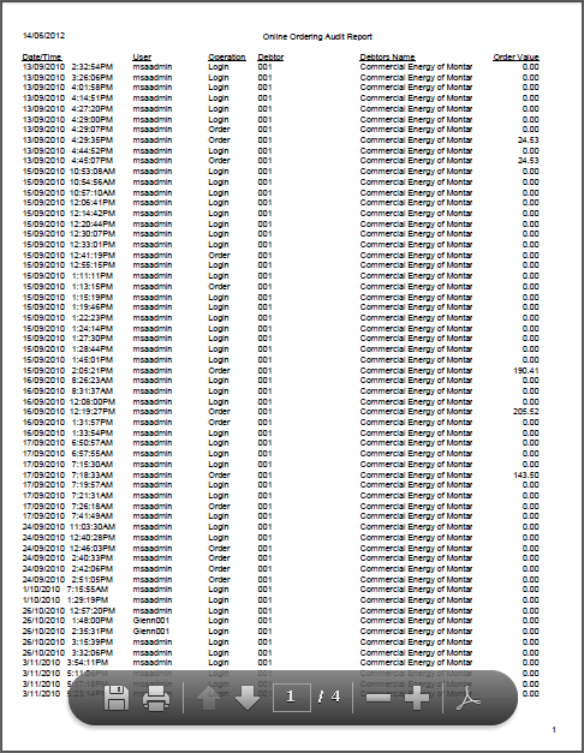
- You can save the report or print it to a printer if required.